Like so many things, home and small business (SOHO) networking is probably more intimidating than it is hard. Yes, it can get pretty complicated, but for most users, it will be fairly simple. Most people just want to be able to have a good internet connection for all of their networkable products, while others might also want or need their devices to communicate with one another. The main components needed for most homes and small businesses is a modem, a router, and an Ethernet switch. They are very easy to get mixed up, but we’ll help you keep them strait.
Like so many things, home and small business (SOHO) networking is probably more intimidating than it is hard. Yes, it can get pretty complicated, but for most users, it will be fairly simple. Most people just want to be able to have a good internet connection for all of their networkable products, while others might also want or need their devices to communicate with one another. The main components needed for most homes and small businesses is a modem, a router, and an Ethernet switch. They are very easy to get mixed up, but we’ll help you keep them strait.
A modem is typically something that your Internet Service Provider (ISP) will provide. This device essentially translates or turns the signal they send to your house into a usable internet connection. Many times, you will be assigned a username and password, and you will have to enter that every time you get on the internet. This is one reason you’ll need a router.
 A router is basically a device that acts kind of like a traffic cop for all of the information being routed around on your network. They can be setup with what’s called a “firewall” to allow or block certain information, computers, or devices to pass through. A router can also save you from having to enter your username and password each time you access the internet. It can enter it for you and give you instant access to the internet at all times. Routers can also give you the capability of wireless access to the network or internet by broadcasting a WiFi signal. These can be referred to as a “wireless router.”
A router is basically a device that acts kind of like a traffic cop for all of the information being routed around on your network. They can be setup with what’s called a “firewall” to allow or block certain information, computers, or devices to pass through. A router can also save you from having to enter your username and password each time you access the internet. It can enter it for you and give you instant access to the internet at all times. Routers can also give you the capability of wireless access to the network or internet by broadcasting a WiFi signal. These can be referred to as a “wireless router.”
 Thirdly, you need an Ethernet switch. A basic Ethernet switch is simply a splitter or hub to connect all of your devices to the router. It gives you more plugins or ports to connect your devices. There are switches that have some “routing” or prioritizing capabilities, but in general, they are just a multi-port hub.
Thirdly, you need an Ethernet switch. A basic Ethernet switch is simply a splitter or hub to connect all of your devices to the router. It gives you more plugins or ports to connect your devices. There are switches that have some “routing” or prioritizing capabilities, but in general, they are just a multi-port hub.
As different as these devices are, you will find that they overlap a little too. Most routers have a 4-port switch built-in. There are also all-in-one units from ISP’s that include a modem, wireless router, and switch. Most will need three separate units.
After understanding the basic components needed, you will need to wire your home or business with Cat5e, Cat6, Cat7, and/or Fiber Optic cable. Ideally, this is done during the building stage of your home, but an experienced integration company can wire pretty much any home or business. After this is done, you will need to have your ISP of choice install a modem for your internet. You’ll then connect and setup your router to your modem and your switch to your outer. Use the diagram below to connect everything else. We are here to help if you would rather us work out all of the details, especially for more advanced systems.